Traveled History & Timeline
Fequently Asked Questions
- What is Traveled?
- Where is my travel history stored?
- How do I share my travel history?
- How is my privacy protected?
- How do I store my travel history on Google Calendar?
- How do I store my travel history on iCloud?
- What if there is no data, cellular, or wifi service?
- How do I delete my travel history?
What is Traveled?
The Traveled History & Timeline app records your travels effortlessly and securely so that you'll never forget the places you’ve been. The process is completely automatic (no "check-in").Where is my travel history stored?
Your travel history is stored in your iPhone calendar. When the app is installed you have the choice to create a new calendar, or to use an existing calendar.How do I share my travel history?
Share your travel history by syncing with Google Calendar and using Google calendar sharing.How is my privacy protected?
Your travel history lives in your iPhone calendar.
It never leaves your phone except when you:
- Back up your phone to iCloud or iTunes
- Explicitly allow other applications to access your calendar
How do I store my travel history on Google Calendar?
Follow these steps to sync your travel history to Google Calendar.
- Open the main screen of the Traveled app
- Go to “Settings”
- Select ”Select Calendar”
- Choose your Google account *
* If your Google account is not listed, you must first add it to your iPhone calendar.
- Open the iPhone Settings app
-
Go to “Passwords and Accounts”
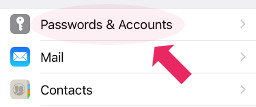
-
Select ”Add Account”
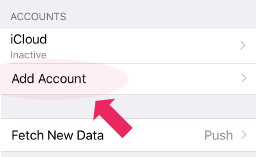
-
Choose “Google”
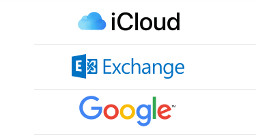
- Type your account name and password
- Select the “Calendar” toggle
- Select “Keep on My iPhone” at the prompt
- Select “Save”
- Go back to steps 1-4 above
How do I store my travel history on iCloud?
Open the iPhone Settings app and follow these steps.
- Select "Apple ID, iCloud, iTunes & App Store"
- Select "iCloud"
-
Enable the "Calendar" toggle
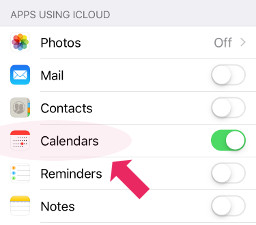
What if there is no data, cellular, or wifi service?
Continue recording your travel history by manually enabling GPS in the app.
Note: using GPS continuously can reduce battery performance.
- Go to “Settings”
- Select ”GPS” to turn ON
You must manually turn off GPS later when cellular data service is available, otherwise battery performance can be reduced.
- Go to “Settings”
- Select ”GPS” to turn OFF
How do I delete my travel history?
Your travel history is stored in your iPhone calendar.
If you just delete the Traveled app, your travel history is not removed.
In order to delete you travel history perform the following steps:
- Open the Calendar app
- Select "Calendars"
- Press the "i" information button for your chosen calendar
- Select "Delete Calendar"
